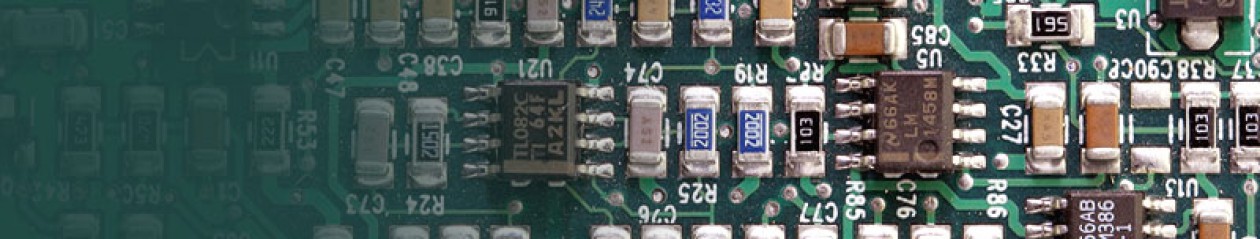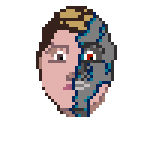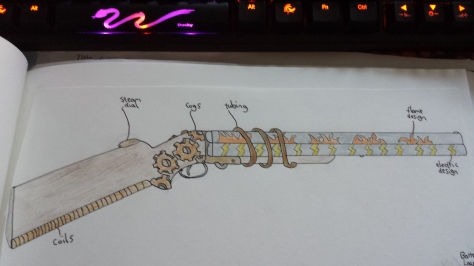The first thing I did to make the gun more steampunk, was to add a brass texture to part of the stock.
Next I added some coils at the end of the stock, I did this by first making a helix and making it it the right size, then I added a circle to represent the ending shape of the coil. After that I used the Sweep tool, I made the helix and circle a child of the Sweep and this gave it the coil effect. The next bit a added was the copper tubing, this was made similar to the coils, except I made a spline instead of using a helix, so that I could add more precision to what the tubing looked like and to be able to make the tubing look slightly baggy. I then used a filleted tube to help make it look like the tubing was feeding into the gun.
I then added, a dial, some cogs and a few pipes. For the dial I started with a cylinder and made it quite thin, I used the knife tool in loop mode and extrude tool to make the outside part of the dial. For the centre texture I found a picture of a steam dial on Google and then used Photoshop to cut out the centre graphic, then adding to the middle bit of the dial as a texture. For the cogs I just used the cog shape and then the NURBS extrude tool. The pipes are just different sized tubes. Following this I made a grip for the barrel, just a tube again and I used an old leather texture. One of the last things I did was make a screw and copy it into a few different positions to add some extra detail to the gun.
If you look at my hand drawn pictures for the gun design, I was going to add a different pattern to each barrel to represent which type of bullet came out of that barrel, in the end I did not add any patterns to the barrels as I was finding it hard to think of a way that I could add them.
Here are some final renders that I took of the gun. It is called the ‘Triple Trouble Boom-Stick’